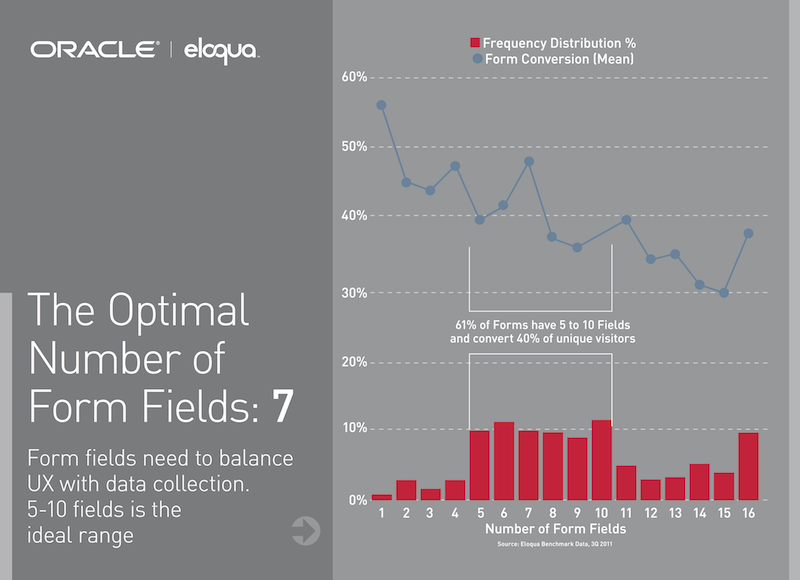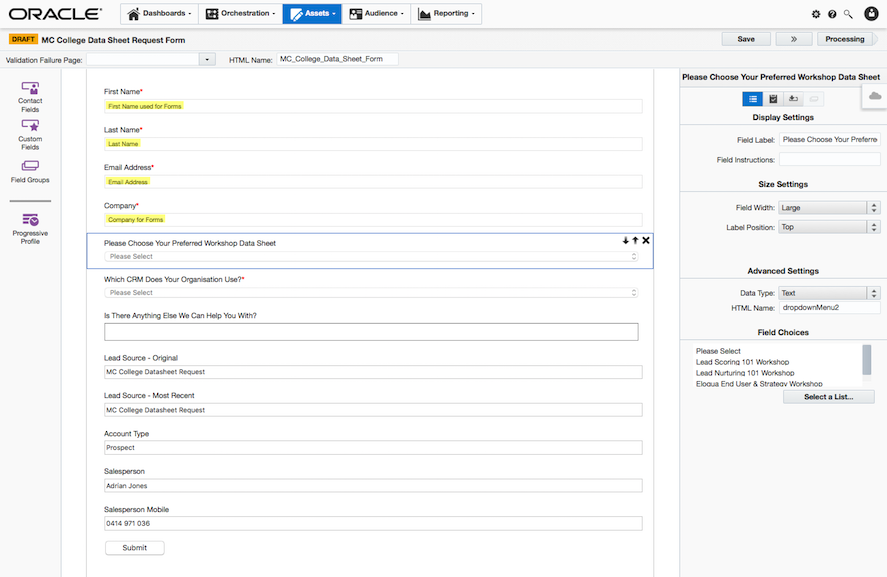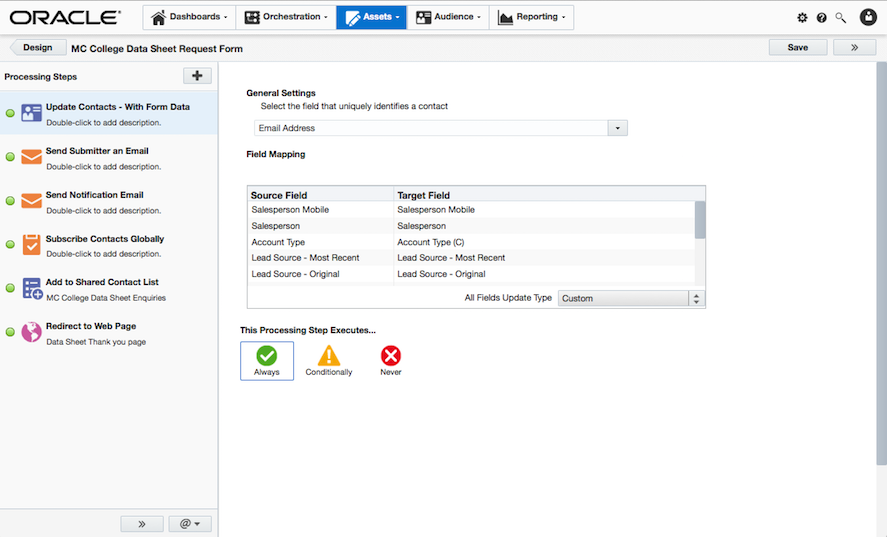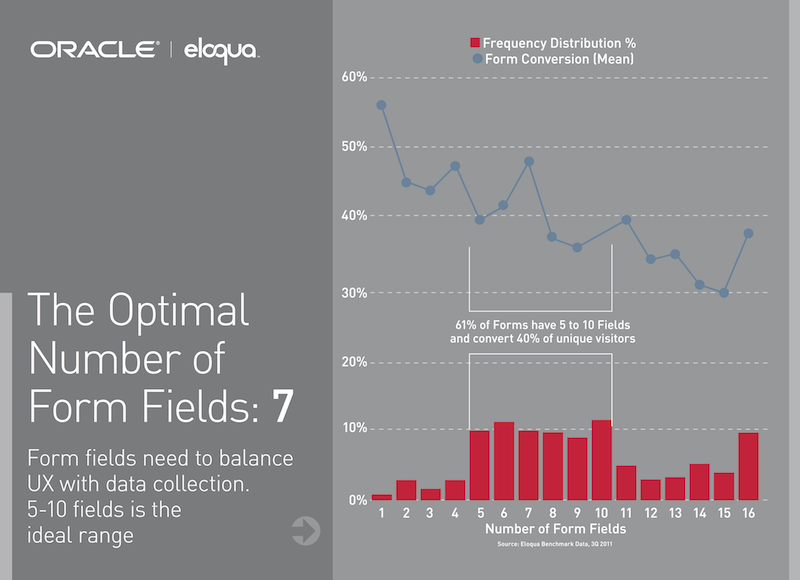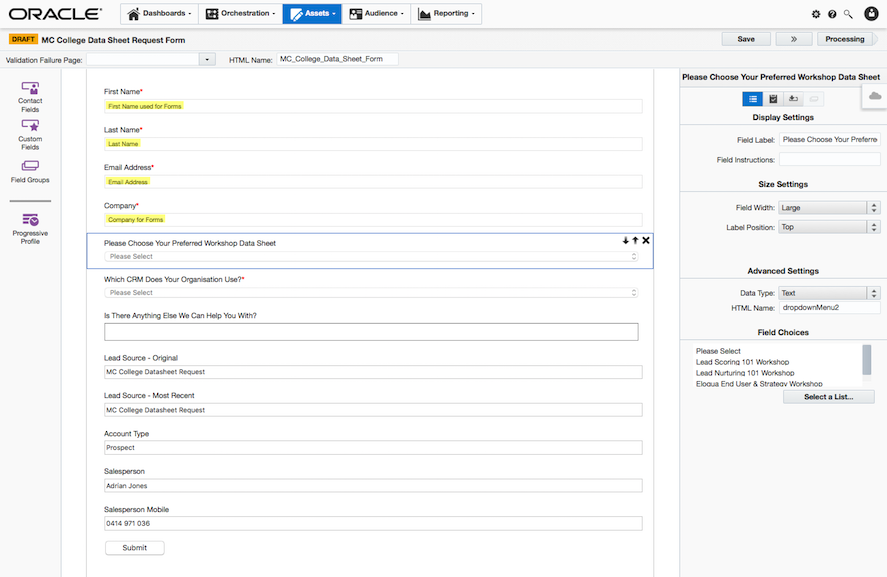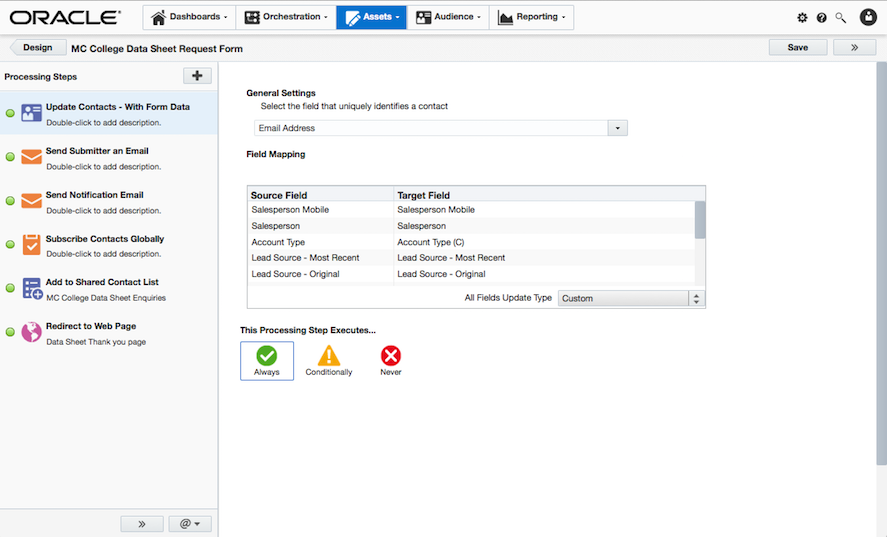Getting a little bit fancy with your Forms
Using the "Always", "Conditionally" and "Never" buttons you can start to personlise what happens when someone submits a form based on their responses.
In the context of an event, if people register for Sydney, Melbourne or Adelaide you can send them an email with details for specifically that city. In addition, using dynamic content in the email, you can present an image of the respective cities skyline.
Forms & Lead Scoring
When you view form completion/submission in the context of a person's digital body language it represents a high level of engagement. They're interested in what you're offering. Your Lead Scoring model can weight this engagement and score your leads accordingly.
One final tip, Forms can be edited once your campaign is live. If you miss a question or pick up a typo, you can edit it if needed. There's no need to deactivate the campaign, edit the form directly.
|