| Each of the Campaign Canvas elements, shown here of the left, are designed to help you engage with Campaign Members in a more personal way based on their Digital Body Language. AUDIENCE Careful selection of your audience will go a long way to improving your campaign. Build your segment based not only on profile data e.g. geography, customer type etc, but also on engagement data e.g. website pages visited, downloads completed, recency of their engagement or past campaign participation. Uncover the customer's digital body language and deliver what they're interested in. A customer's digital body language will provide insight into their interests. ASSETS Careful design of emails and landing pages combined with dynamic content will help improve email open rates and click-through rates. DECISIONS The various decision elements help you ensure your message is read and potentially acted on. In the example above of a single segment delivering a single email, you have little chance to improve the overall campaign performance. To improve your chances check to see that the campaign member opened the email, if they didn't, send them a reminder. If there are Forms involved, check to see that they submitted the form and then engage accordingly. The secret is to observe behaviour and engage appropriately. ACTIONS The two most common action elements are Wait and Add to Campaign. When you observe a specific type of behaviour e.g. completion of an event registration form, it can make sense to move that campaign member to a new campaign, something like a pre-event education campaign. Information about the event, speakers, venue details and reminders a few days before and on the day. |
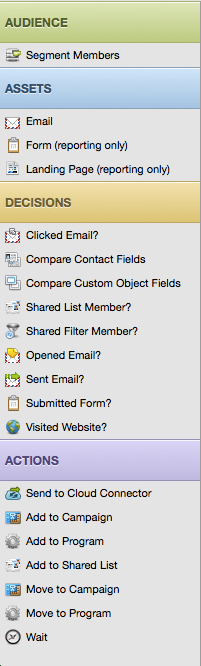 |
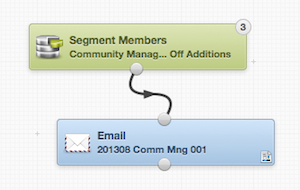 |
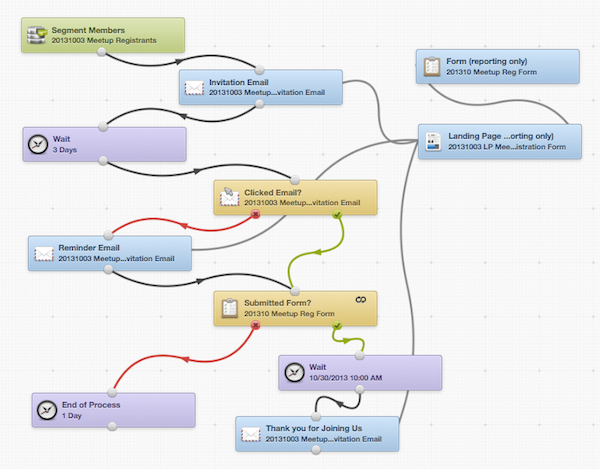 |
| What's the Difference Between "Click Through Rate" & "Click To Open Rate" |
| There are many measurements for Campaign Success. What's Your organisation doing to get the best possible outcome? |
| If your Eloqua campaigns look like this, we'd suggest there's room for improvement |
| Improve Engagement by using multiple Campaign Canvas Elements |
| A Basic Event Registration Campaign. Better Engagement = Better Performance |
| In this example Campaign you see a range of the Campaign Canvas Elements in play. Going beyond one Segment and one Email, you can engage with customers based on their behaviour. The most basic of steps is the reminder email for campaign members who did not open the Invitation Email. Event registration emails are delivered from the From Processing Steps, not shown on the Campaign Canvas. In this example, we wait until the day after the event, 30th October, then send a "Thank you for Joining Us" email. By uploading External Activities you can deliver one email to those who attended and another to those who registered, but did not attend. |
| It does share some of the same weaknesses as Open
Rate, as opens can be under-reported due to images being blocked or not
available (e.g. plain text), but it can be very revealing in that it
provides another level of insight into the "funnel" of email engagement
steps (Sent>Delivered>Opened>Clicked>Response). As with any metric you use, you'll want to see the trend over time -- benchmark against yourself. If you'd like to compare your numbers to other similar businesses, we suggest you check out the Eloqua Weekly Marketing Charts. You'll find a range of statistics to support your Marketing Automation activities. |
| Click-through Rate (CTR) is calculated as the number of click-throughs over the number of emails delivered. Click-to-Open Rate (CTOR) is calculated as the number of click-throughs over the number of opens. If you are looking at these metrics for an individual email batch, they will represent uniques. In otherwords, if I click 5 times in that email, I still count as 1 click-through. If you are looking at aggregrate email metrics (totalled across multiple email batches), the metrics may not represent uniques, as one individual may have received more than one of those emails. Click-Through Open Rate reflects how well your email performed beyond the open. It speaks to how well the email message/content, offer, email layout resonated with the recipients. |
| You have access to a rich level of information via Eloqua Insight. Think of Insight as your would Google Analytics with the added benefit of "who" is engaging with you. Constant review of campaign performance will help you refine your engagement as you understand your Donor's Digital Body Language. |
| While there can be justification for a basic batch and send email, more often than not there's room to improve how you execute your campigns. Understanding your customer's Digital Body Language is key to creating more intimate campaigns that engage prospects and customers on their terms. Read below for some tips to improve your campaign performance. |
| |||||||||||||
Share with your network |
| The Campaign Canvas tool bar contains everything you need to build engaging campaigns. If you've added Apps to your Eloqua account, you will see additional options above. |




